All new tractor models in the AXION 800 and ARION 600/500 series will now be available with a choice of the new CEBIS or the equally new CIS+ system. AXION 800 and ARION 600/500 tractors will also be available in the CIS version. As well as the 12-inch touch screen display, the new CEBIS system offers a completely new user interface with intuitive DIRECT ACCESS. This equipment option also comes with a multifunction armrest with 10 freely assignable function buttons and the proven CMOTION multifunction control lever which can be operated using just three fingers.
Enter settings simply by touching the screen
The CEBIS system includes a large, 12-inch colour screen with HD resolution which for the first time can be used as a touch display. The logical and familiar structure of the previous CEBIS display has been deliberately retained and transferred to touch screen operation. However, the clearly arranged user interface with large icons has been completely redesigned to allow simple, intuitive operation by touch. All main tractor functions can be viewed at a glance and adjusted in just a few steps.
Reach your destination faster with DIRECT ACCESS
The DIRECT ACCESS system provides extremely rapid access to many functions by means of a simplified picture of a tractor on the screen, known as the tractor silhouette. By touching the required function area, such as the PTO or engine, this opens the relevant dialogue window. The hydraulic spool valve settings can also be selected directly from the main screen.
The driver can also use the DIRECT ACCESS button on the armrest or the DIRECT ACCESS button on the CEBIS terminal to go straight to the last viewed tractor function in order to carry out further fine-tuning with ease. To ensure that all settings can be entered correctly, even on uneven terrain, all the CEBIS functions can be adjusted in the usual way by means of the rotary/push switch on the armrest. Only two controls (rotary/push switch + ESC button) are needed to open and set all the CEBIS menus and functions.
The settings themselves can be configured by each driver to suit personal preferences and habits. In open dialogue windows, settings can be entered by means of a dial or plus/minus slider. Fine adjustments can also be made. Up to three menu levels can be displayed next to each other, making it easy to trace the route back to the starting menu at any time.